Amazon Seller Central listing made easy. This 6-step beginner’s guide explains how to add products, choose FBA or FBM, optimize for SEO, and win the Buy Box on Amazon Marketplace.

Amazon Seller Central is the gateway to building a profitable business on the world’s largest eCommerce platform. Whether you’re starting from scratch or transitioning from another marketplace, learning how to properly list products on Amazon Seller Central is your first and most important step. In this guide, we’ll walk you through six essential steps to help you launch your products successfully and maximize visibility through proper SEO, pricing, and logistics.
Step 1: Log In to Amazon Seller Central and Choose Your Listing Type
After logging in to your Amazon Seller Central account, go to Catalog > Add a Product. You’ll choose between two options:
-
Add a new product not yet listed on Amazon
-
Sell an existing product already in Amazon’s catalog
If you’re adding a new product, Amazon Seller Central will require you to enter a UPC or GTIN. Don’t have one? You can request a GTIN exemption. Make sure to provide brand name, manufacturer details, and a relevant category to improve your product’s visibility within Amazon Seller Central.

Step 2: Choose the Right Product Category and Subcategory
Correct categorization is essential for SEO and discoverability on Amazon Seller Central. Use Amazon’s suggestions or manually select the most relevant category by analyzing product purpose and competitors.
For example:
-
Baby Clothing → Infant Tops → Sleeveless
-
Electronics → Phone Accessories → Wireless Chargers
Choosing the wrong category in Amazon Seller Central may reduce visibility or even trigger policy violations. Always verify with Amazon’s category guidelines.

Step 3: Enter Optimized Product Info (Title, Description, Keywords)
On Amazon Seller Central, SEO plays a massive role in how well your product performs. A strong, keyword-optimized title includes the brand, core features, and variations (size, color).
Example Title:
[Brand Name] 100% Organic Cotton Baby Tank Top – White, 6-12 Months
Bullet Points (at least 5):
-
Made from organic cotton, gentle on baby skin
-
Lightweight and breathable for warm weather
-
Available in a variety of colors and sizes
-
Easy to wash with long-lasting quality
-
Comfortable fit for newborns and toddlers
Use backend keywords in Amazon Seller Central such as:
“organic baby clothes,” “summer baby outfit,” “infant tank top,” “cotton babywear.”
Consistent keyword usage in Amazon Seller Central listings enhances visibility and boosts your chances of appearing in top search results.
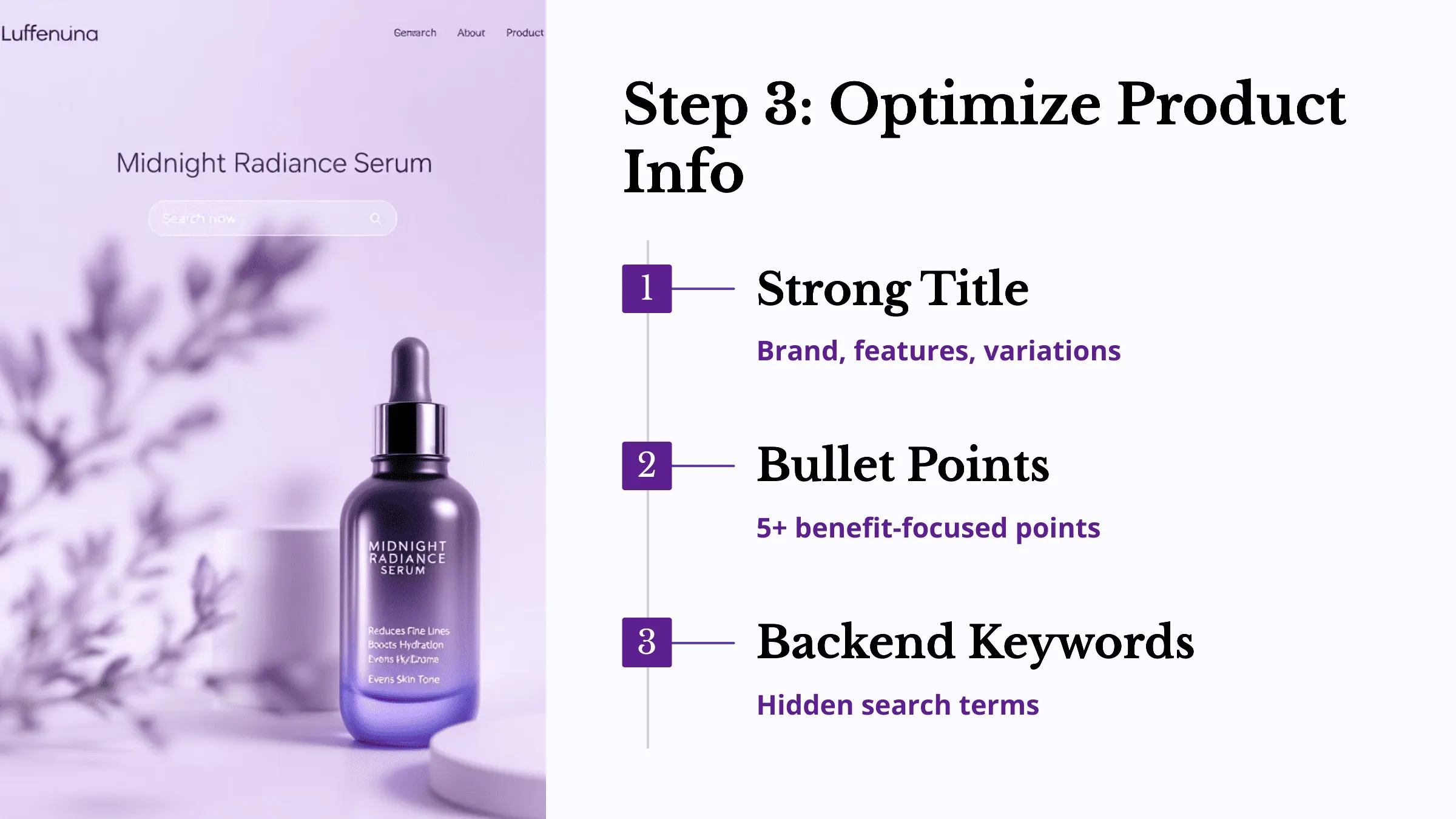
Step 4: Set Your Price and Manage Inventory
Your pricing strategy on Amazon Seller Central should account for competitor analysis and Buy Box competitiveness. Use tools to monitor and adjust pricing dynamically.
Inventory must also be set up correctly:
-
Choose FBA (Fulfilled by Amazon) if you want Amazon to handle shipping and customer service
-
Choose FBM (Fulfilled by Merchant) if you prefer full control and reduced fees
Proper SKU assignment in Amazon Seller Central helps you manage stock efficiently.

Step 5: Select Fulfillment Method: FBA or FBM?
Fulfillment choices significantly affect success on Amazon Seller Central.
FBA benefits:
-
Prime shipping eligibility
-
Higher Buy Box chances
-
Amazon handles returns and support
FBM benefits:
-
Lower fees
-
More control
-
Ideal for custom or limited products
Free and fast shipping are key selling points. Use Amazon Seller Central to offer Prime-like delivery, increasing your product’s appeal.
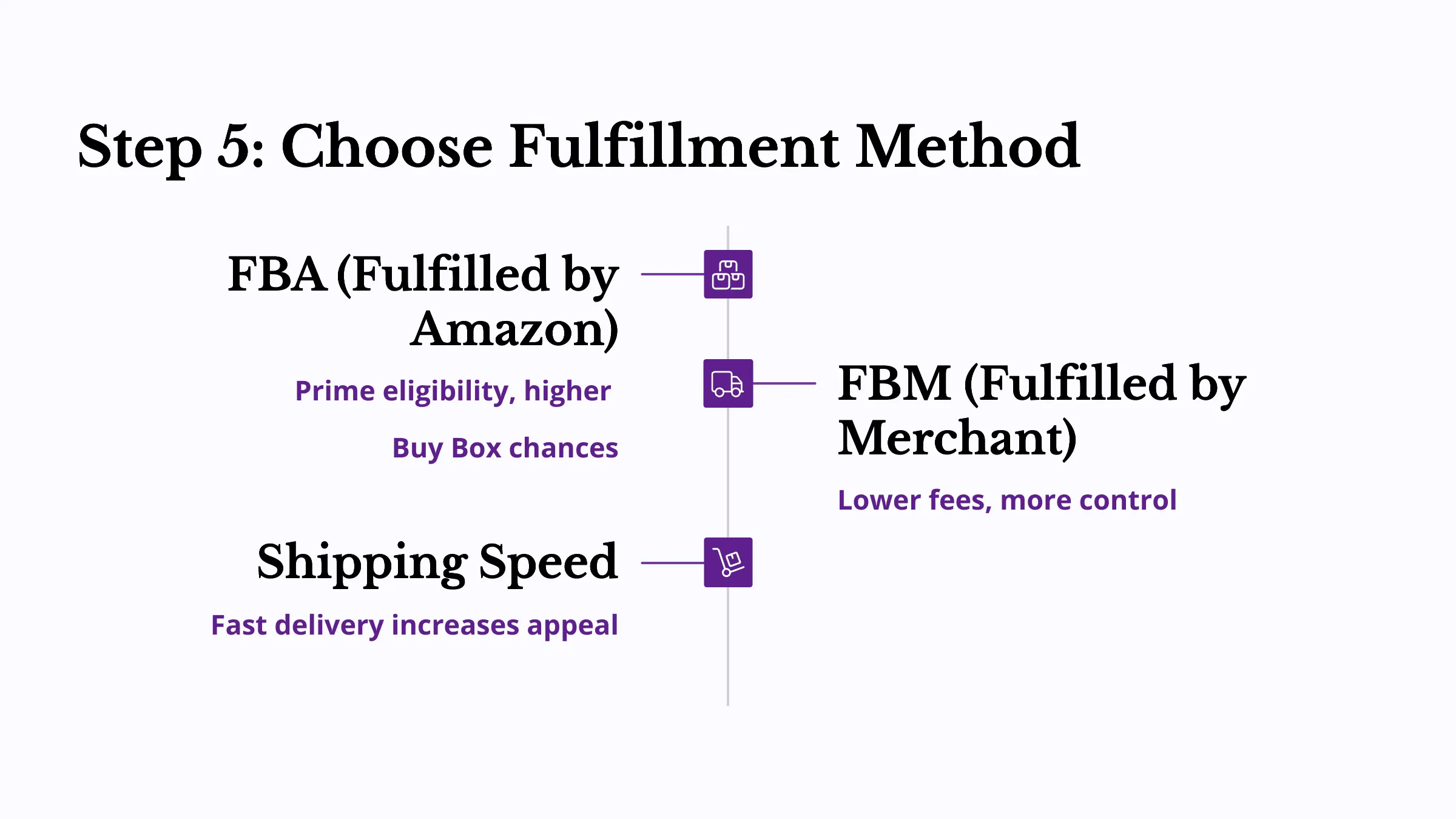
Step 6: Upload High-Quality Images and Publish Your Listing
Visuals matter. In Amazon Seller Central, your images must:
-
Be at least 1000×1000 pixels
-
Have a white background
-
Include 6+ images from different angles
-
Feature close-ups and lifestyle photos
-
Optionally include a short demo video
Images that meet Amazon Seller Central guidelines boost trust and improve your conversion rates. When all information is entered, click “Save & Finish” to complete the listing.
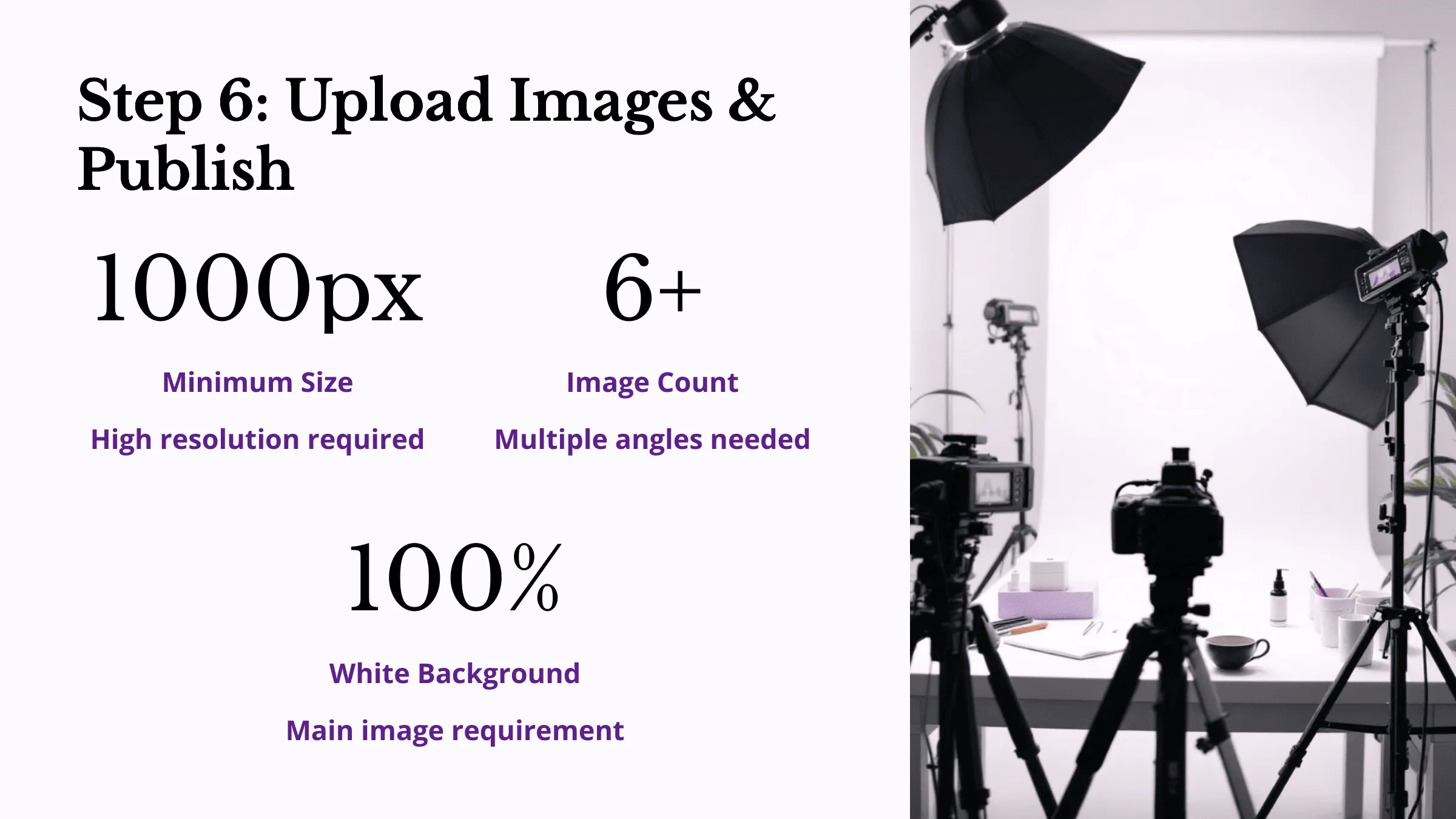
Final Thoughts
Amazon Seller Central is more than just a dashboard—it’s your business’s foundation on Amazon. By following these 6 steps—logging in, selecting categories, optimizing details, setting competitive prices, choosing fulfillment methods, and uploading quality images—you can launch your product successfully and grow a lasting business.
Amazon Seller Central is the key to eCommerce success. Learn it, use it, master it.
1. Amazon Seller Central Setup Guide: 5 Essential Steps for New Sellers