Amazon Seller Central reports are essential for growth. Learn how to analyze Amazon Seller Central reports in 5 simple steps to boost your sales and optimize your business decisions.
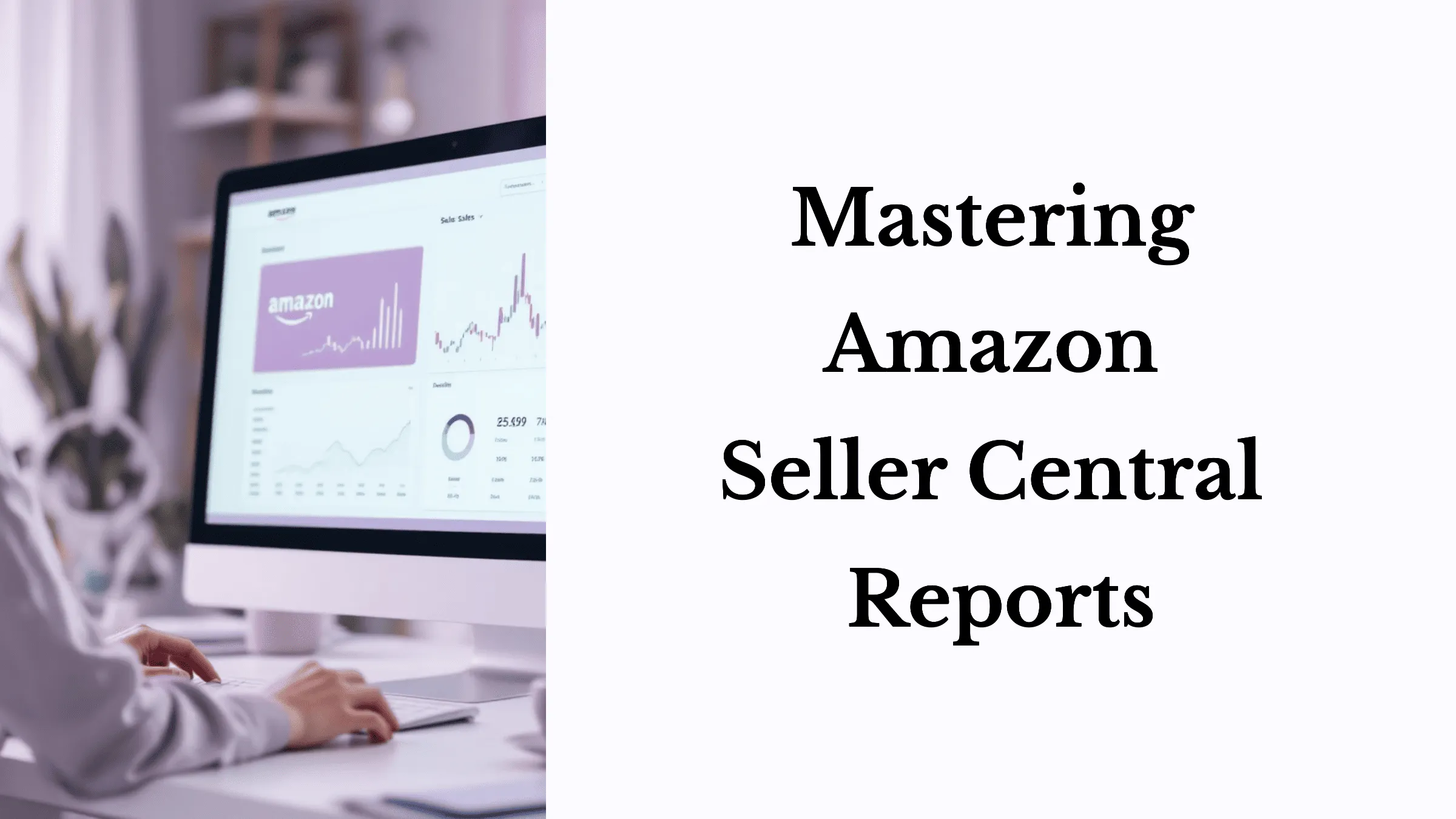
Amazon Seller Central reports offer sellers vital data that can lead to smarter decisions, stronger marketing strategies, and improved profitability. This guide breaks down the types of Amazon reports and explains how to analyze them in 5 steps, helping you use your data to grow efficiently and effectively.
Table of Contents
- Understand the Types of Amazon Seller Central Reports
- Analyze Business Reports to Spot Sales Trends
- Use Inventory Reports for Smarter Stock Management
- Optimize Ad Performance with Advertising Reports
- Improve Product Quality via Feedback and Reviews
1. Understand the Types of Amazon Seller Central Reports
Amazon Seller Central provides several key reports to help you make data-informed decisions:
- Business Reports: Track sales, sessions, and conversion rates. You can compare performance over time, evaluate seasonal impacts, and optimize your sales strategy.
- Inventory Reports: Monitor current stock levels, avoid stockouts, and plan reorders. Especially for FBA sellers, this helps reduce long-term storage fees.
- Order Reports: Analyze order history and buying patterns to understand customer preferences and improve order handling and marketing strategies.
- Advertising Reports: Measure ad performance through metrics like ROI (Return on Investment), ACOS (Advertising Cost of Sale), CTR (Click-Through Rate), and CVR (Conversion Rate).
- Feedback & Review Reports: Analyze customer reviews to identify frequent issues and improve product quality and customer satisfaction.

2. Analyze Business Reports to Spot Sales Trends
Business Reports help sellers identify what’s working and what’s not. Focus on:
- Sales Trends: Compare weekly or monthly sales and pinpoint what caused spikes or drops—promotions, holidays, or listing changes.
- Conversion Rate Analysis: If your conversion rate is low, consider improving your product page, adjusting pricing, or offering free shipping.
- Return Rate Insights: High return rates may signal product or expectation issues. Identify the reason and take corrective action—whether that’s updating size charts, improving packaging, or enhancing product descriptions.

3. Use Inventory Reports for Smarter Stock Management
Efficient inventory management is crucial for cash flow and customer satisfaction.
-
- Inventory Turnover: Track how quickly products sell and make restock decisions accordingly.
- FBA Optimization: Minimize storage fees by removing slow-selling items or switching them to MFN (Merchant Fulfilled Network). Use Amazon’s Restock Report to plan timely replenishments.
- Stockout Prediction: Analyze demand to avoid running out of stock, especially during peak seasons. Use the Sales Forecast Report to estimate future needs.
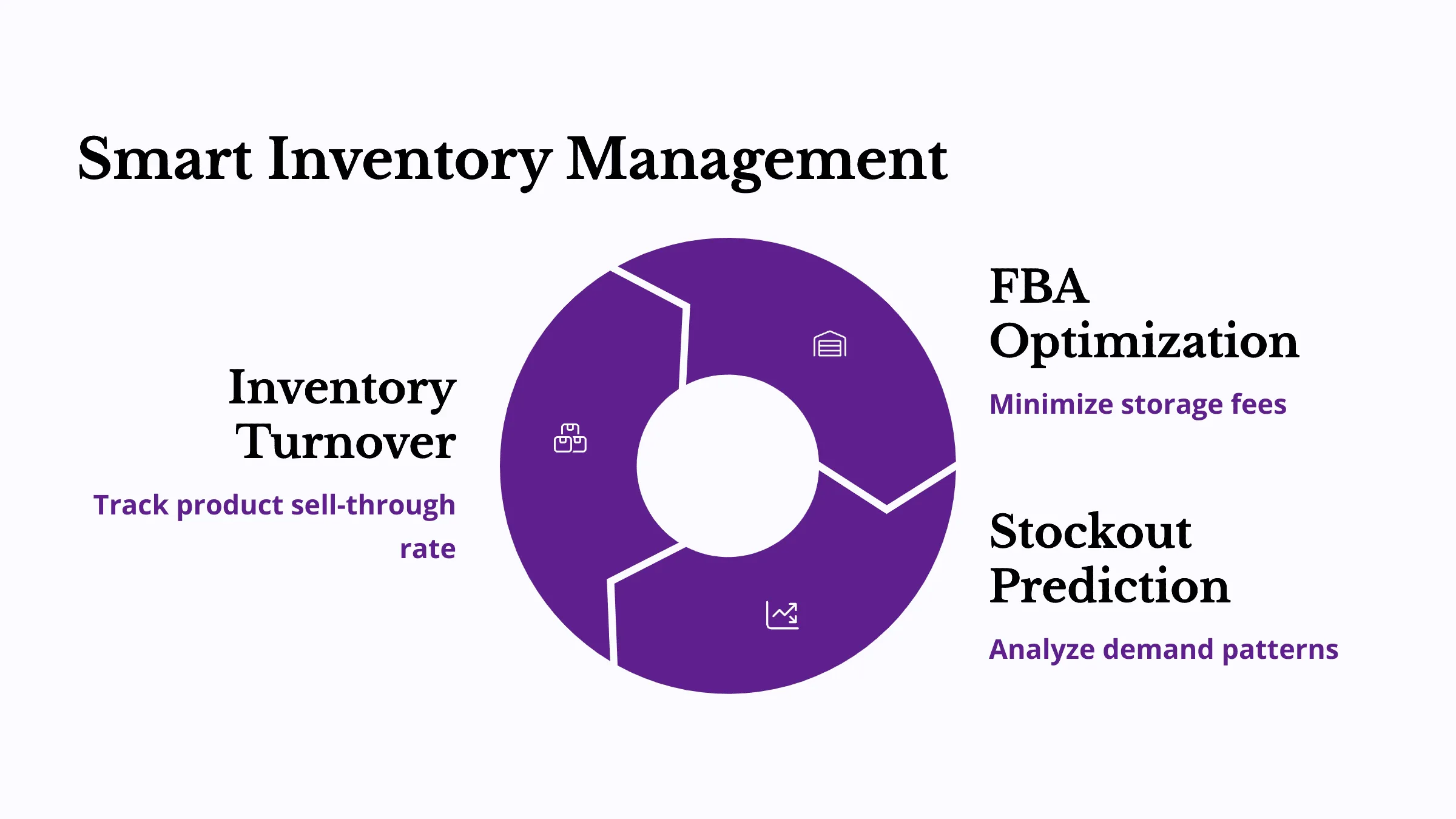
4. Optimize Ad Performance with Advertising Reports
Advertising Reports give deep insights into campaign efficiency:
- ACOS Tracking: Calculate the cost-effectiveness of your ads. A high ACOS means it’s time to refine targeting or pause underperforming ads.
- CTR & CVR Metrics: Low CTR? Adjust ad copy or images. Low CVR? Improve your product detail page to better convert clicks into sales.
- Keyword Analysis: Identify top-performing keywords and raise bids. Remove or adjust ineffective ones to lower ad spend and increase ROI.
Review these metrics weekly or monthly to optimize your advertising strategy over time.

5. Improve Product Quality via Feedback and Reviews
Feedback and Review Reports help you enhance products and customer experience:
- Negative Review Analysis: Track common complaints and resolve them through design or manufacturing improvements.
- Rating Trends: Monitor rating changes to evaluate how product updates affect customer satisfaction.
- Competitive Comparison: Study competitors’ reviews to identify your product’s strengths and areas for differentiation.
For example, if customers frequently complain about packaging, consider upgrading it. If negative reviews focus on delivery delays, it might be time to improve your logistics or offer alternative shipping methods.
In my own experience, I used review reports to identify sizing and quality issues. By updating my products based on that data, I was able to reduce returns and increase customer satisfaction.

Final Thoughts: Leverage Data for Long-Term Amazon Success
Amazon Seller Central reports are more than just numbers—they’re tools for growth. Using the five-step analysis process above, you can:
- Optimize inventory and ad strategies
- Understand customer needs
- Make smarter marketing and pricing decisions
Review your reports weekly for short-term insights, and monthly for long-term trends. Use automation tools or AI-based platforms to streamline your analysis and make faster, smarter decisions.
From product fulfillment to website setup, these are practical tools I’ve used myself.
- 👉 Printful – Easily launch a store without inventory and automate production & delivery.
- 👉 GoDaddy Domain Starter – Secure your brand with a custom domain name.
- 👉 GoDaddy Website Builder – Quickly build your website and brand assets in one go.
※ This post contains affiliate links. If you sign up or purchase through the links above, I may earn a commission—at no extra cost to you.
3. 6 Essential Amazon Seller Central Dashboard Sections You Must Master in 2025 to Boost Sales